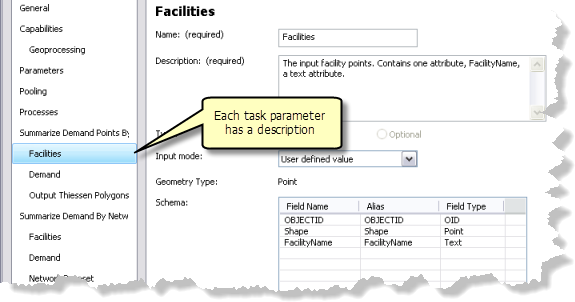Providing good documentation for your service and tasks is essential if you want your service to be discovered, understood, and used by the widest audience possible.
Good documentation starts with the tool that created the result you're publishing. Every tool in the system has an item description that can be viewed and edited by right-clicking the tool in the Catalog window and choosing Item Description.
You cannot edit the item description of system tools. If your task is based on a system tool, such as the Generate Near Table example shown in A quick tour of authoring geoprocessing services, you can only edit the task's documentation in the Service Editor.
Learn more about item description and documenting tools
Editing documentation in the Service Editor
When you share a result as a geoprocessing service, the Service Editor reads the item description of the tool that created the result.
Note:
The description of your service is initialized with the description of the tool that created the result. In the Service Editor, you need to carefully review this initial Item Description as it describes the task within the service and not the service itself. This is especially important if you have more than one task in your service.
A service has an Item Description, as illustrated below. This item description has a Summary, Tags, and Description. The Summary is required when sharing your service on arcgis.com and must be less than 250 characters. The Description is not limited in length.
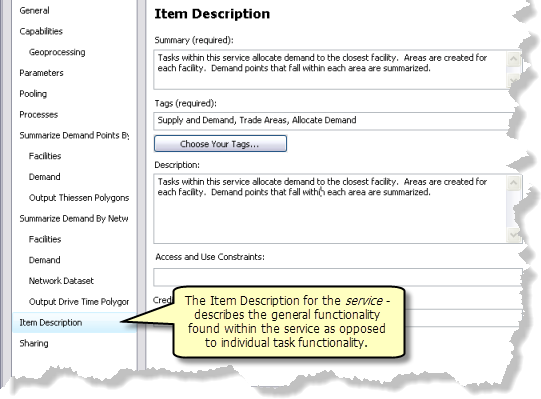
An individual task within the service has a required Description as well, as illustrated below.
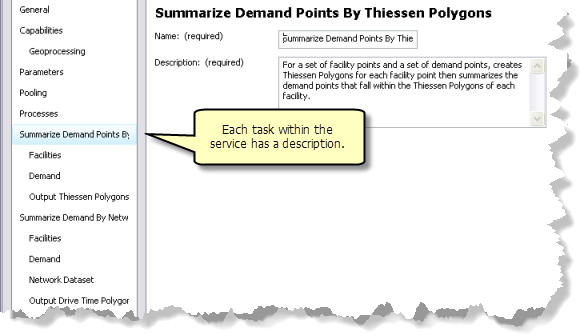
Finally, individual task parameters have a required Description, illustrated below.