Use the Zoom to Project Extent to get a closer view of the project you're working on. The tool allows you to zoom the current map to the project map extent defined in the template web map.
- On the map, click the Extent button.
- Click Zoom to Project Extent. The map is zoomed to the project extent.
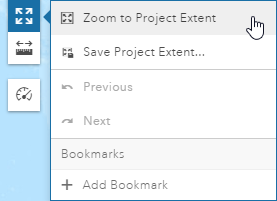
If you want to reset the project extent, use the Save Project Extent tool, which can overwrite the map extent defined in the template web map.
Save the project extent
The Save Project Extent tool allows you to save the current map extent as the project extent. This extent will overwrite any previous map extent set for the project. The next time the project is opened, the map is automatically zoomed to this extent. All project members share a common project extent.
- Click the Extent button.
- Click Save Project Extent. The save project extent message box will prompt.
- Click Save to save the current map extent.
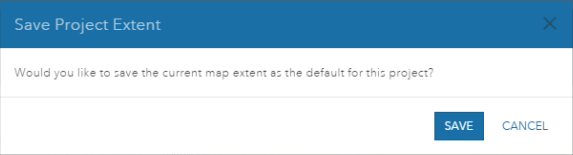
The project extent is now set to the current map extent and overwrites any previously set project map extent.